Chào các bro,
Các bước để 2 Router lần đầu tiên thiếp lập connection và trao đổi routing table là gì vậy (vd: dùng giao thức OSPF để routing)
thanks
Các bước để 2 Router lần đầu tiên thiếp lập connection và trao đổi routing table là gì vậy (vd: dùng giao thức OSPF để routing)
thanks

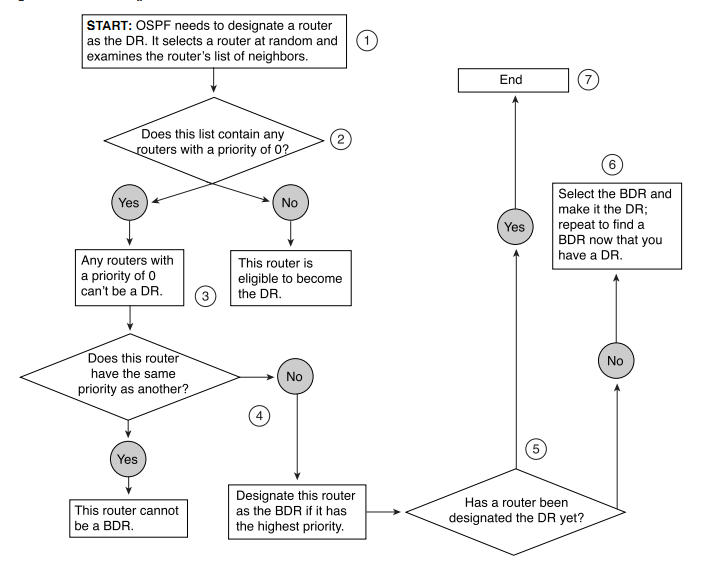

Comment